This blog post is a retread, but it is specifically about installing SPEasyForms v2015.01.07 or later, where I’ve included the installation page/script in the package and made it easier to use.
The first thing you have to do is get the files. Go to the the full release notes for the latest current release (SPEasyForms 2015.01.07 currently) on this site, and click the link to download the Zip File Release – SPEasyFormsAssets.zip (not the download now link, that’s the WSP).
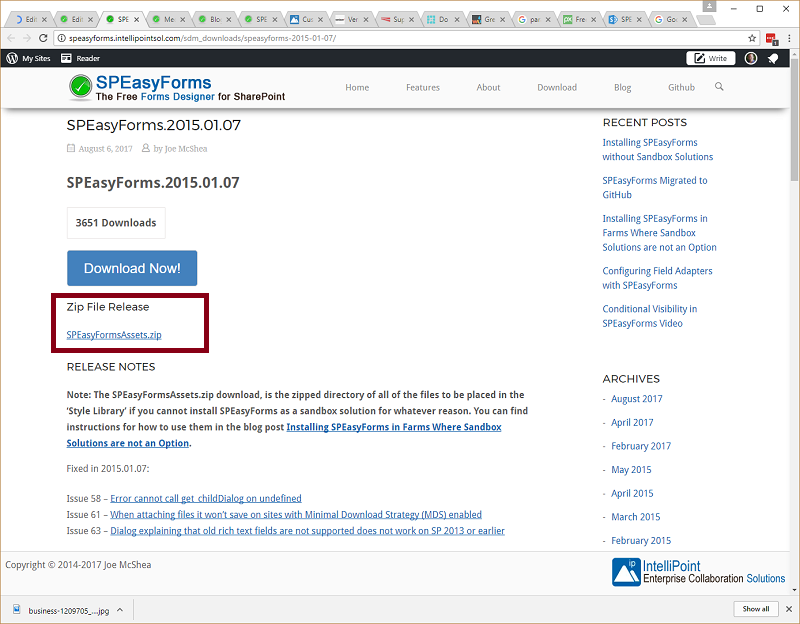
Extract the SPEasyForms files to your Style Library:
- Click on the SPEasyFormsAssets.zip download and save it to your computer.
- Unzip the file (you should have an SPEasyFormsAssets folder with a bunch more folders and files inside of it)
- Copy the entire SPEasyFormsAssets folder to the Style Library in the root web of your site collection. Explorer view works best for this.
Configuring SharePoint to Load SPEasyForms
- Go to your SPEasyFormsAssets\2015.01.07 folder.
- Click on the SPEasyFormsInstaller.aspx file. You should see something like this:
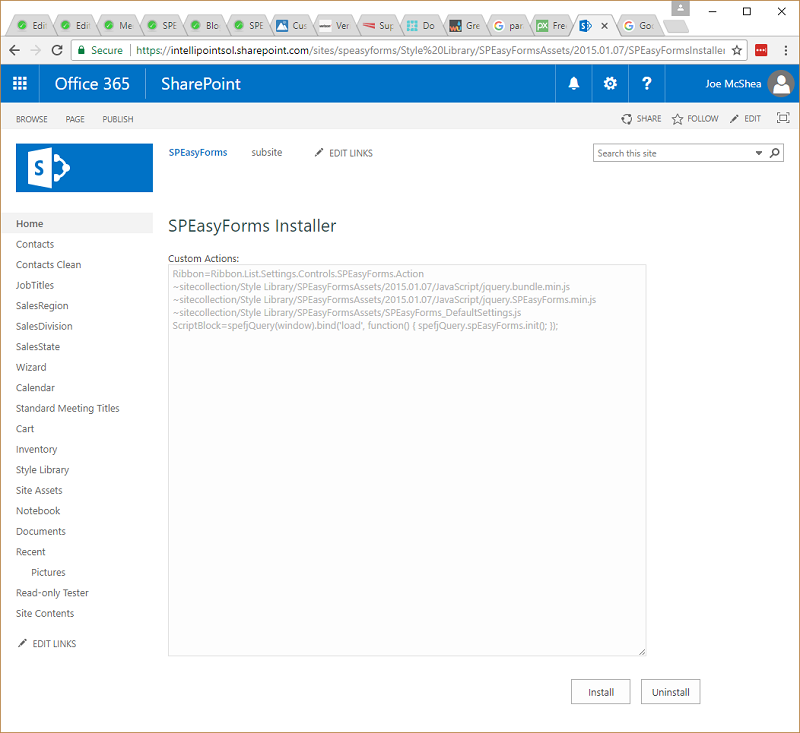
- If there are any artifacts listed in the big text area, click uninstall to remove them. This will cleanly uninstall all SharePoint artifacts from all previous versions of SPEasyForms. Note that this does not remove any files, it just removes the script links and custom actions that use the files. You will get a dialog confirmation telling you it’s done.
- Now click the install button. This will install SPEasyForms 2015.01.07. Unlike the previous installer for non-sandbox deployment, this will install the script links and the ribbon button for SPEasyForms, and it requires no configuration by you. Again, you will get a dialog confirmation when it’s finished.
That’s all there is to it. This installer page will be included in all future versions of SPEasyForms, and as I said it can be used as a cleanup utility even for versions of SPEasyForms prior to 2015.01.07.
Debug Install
If you’re interested in installing the debug scripts instead of the minimized release scripts, that’s pretty easy too. All you have to do is reload the installer page with ?Debug=true appended to the URL. Then do an Uninstall (if there is anything to uninstall) and then an Install. Roughly 30 script links will be installed instead of roughly 5 for the release version. The zip file contains both sets of JavaScript files.
