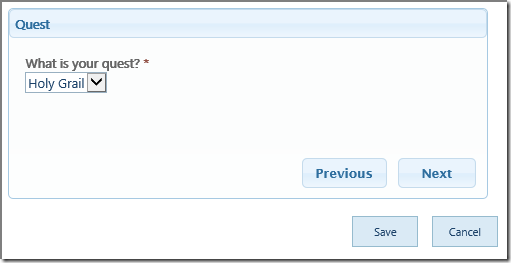I have released a new version of SPEasyForms to address a couple of issues in 2018.02, and particularly one that was introduced by the bug fix for 2018.01. In this version:
Fixed in 2018.03:
Issue 78 – PreSaveAction does not get called on forms with SPEasyForms configuration.
Issue 79 – jQuery.noconflict does not always resolve conflicts with other versions of jQuery loaded.