This is the end-user documentation for the new Wizard container built in to the AddOns v2014.01.15 package for SPEasyForms. I’ll follow up quickly with another post explaining the implementation details for developers.
The Wizard container is kind of a special case. Unlike Tabs or Accordion, I really only see the wizard container as useful if most, or ideally all, of the fields are on it. It allows you to paginate a form so users can step through it. To demonstrate, I’m going to start with a list that has a new form that looks like:
And I’m going to configure the wizard container to have one page for each question, after which the SPEasyForms settings page looks like:
Just like any other container, you can put as many fields on a page as you like. I just didn’t have a lot of fields so one per page works. Now when a user opens the new form, they see:
If they hit the next button and they’ll see:
If they keep hitting next until they get to the end they’ll see:
For the most part that’s it; it’s just a basic wizard or survey. Keep in mind that the user can submit at any time, they don’t have to get to the end in order to submit. If there are validation errors on a page upon submit, the form will switch to the first page with a validation error displaying the error message.
One other thing you might want to take advantage of is that just like any other container that hides fields, the Wizard container will skip pages if all of the fields on the page have been hidden using conditional visibility rules. This allows you to create branching logic, so if I add the following rules to my SPEasyForms configuration:
The form appears to change from a four page wizard to a three page wizard, with the last question being either ‘What is your favorite color?’ or ‘What is the capital of Assyria?’ depending on how you answered the question ‘What is your quest?’.
That does it for the wizard container, hope you find it useful.

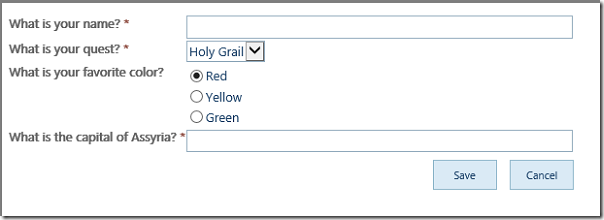
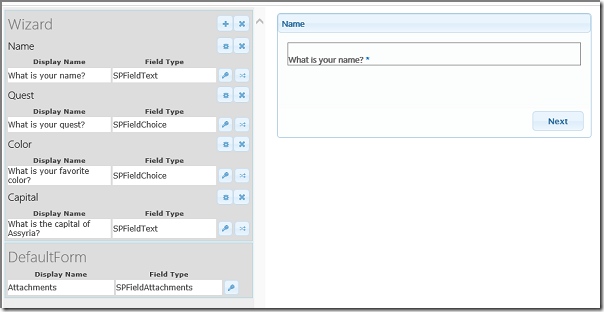
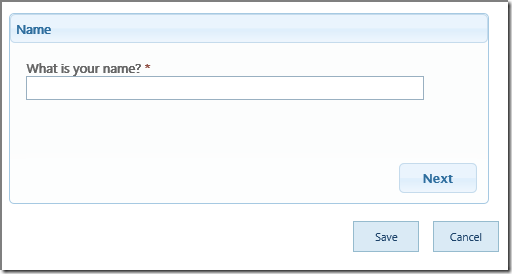
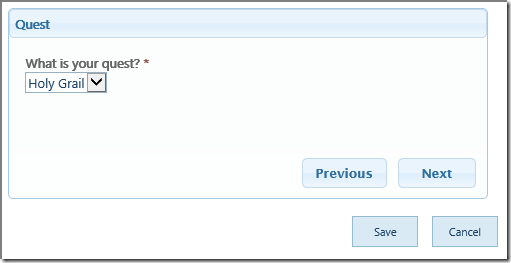
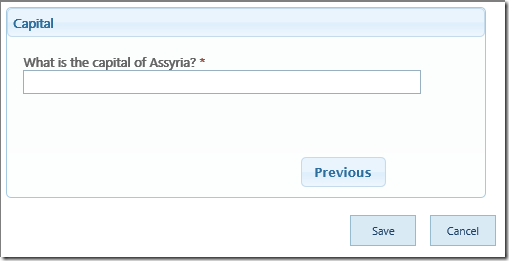

[…] errors is displayed. For a more complete description of the functionality, see my previous post Wizard Container User Guide. The basic plumbing for such a container looks like this: […]
Nice feature. Any way to do
1. Side by side?
2. Save as you go?
Thanks. As for your questions, the short answer is not right now, but:
1. Side by side?
I assume you mean allow multiple columns of inputs to appear side by side on a single page. The best solution is to allow nested containers, so I could have a columns container instead of a field collection on a tab, page, or accordion content area. Ideally, I’d also allow nested tabs or an accordion on a tab, etc. I’m considering trying it in the next major release, but this may be more work than I’m willing to take on at this point. If I decide I can’t do it, I’ll try to find some easier way to allow multiple columns in tabs, accorion, or wizard. But I don’t have any timeframe for the next major release right now; I’m a little busy and not finding much time to work on it.
2. Save as you go?
It’s possible, but difficult. Right now SPEasyForms let’s the form buttons do their work more or less as is. I’m not a big fan of this either. This is like OOTB branching surveys, which behind the scenes do a save every time you hit next. I tend to prefer to let users know when I’m saving their data. Still, I could be talked into implementing it as an option if enough people wanted it.
Joe
Thank you.
For starters, big fan of this product. Thank you for the great work on it.
I’m having problem with the conditional logic and hoping for some help. I have a list which are checkboxes so multiple is possible. For simple terms, let’s just say choices are A, B, C and D, with D being an Other with a write in. If someone chooses B then question XX is to appear. If it’s the other three, it’s hidden. Simple enough. However, since it’s checkbox, I’m trying to give the condition if B is ONE of the choices, then show the field. I feel I’ve tried every conceivable method and it either ends up showing question XX no matter what is checked, or it will show XX when only B is selected but not if the others are too. Is this something you can help with? Thanks in advance!
Hi GST,
I have moved this over to the discussion board so that others who have similar problems might find it. It also has a better rich text editor for carrying on this kind of conversation. You can find it here: Problem With the Conditional Logic. And if you go there and subscribe to the topic, you will see if I (or anyone else responds). I haven’t actually responded yet, but I’ll take a look and get back to you soon.
Joe
I have posted a reply in the discussion board topic linked above. Hope it helps, but if not let me know where I lost you and I’ll try again ?
Joe
This helps GREATLY, thank you!